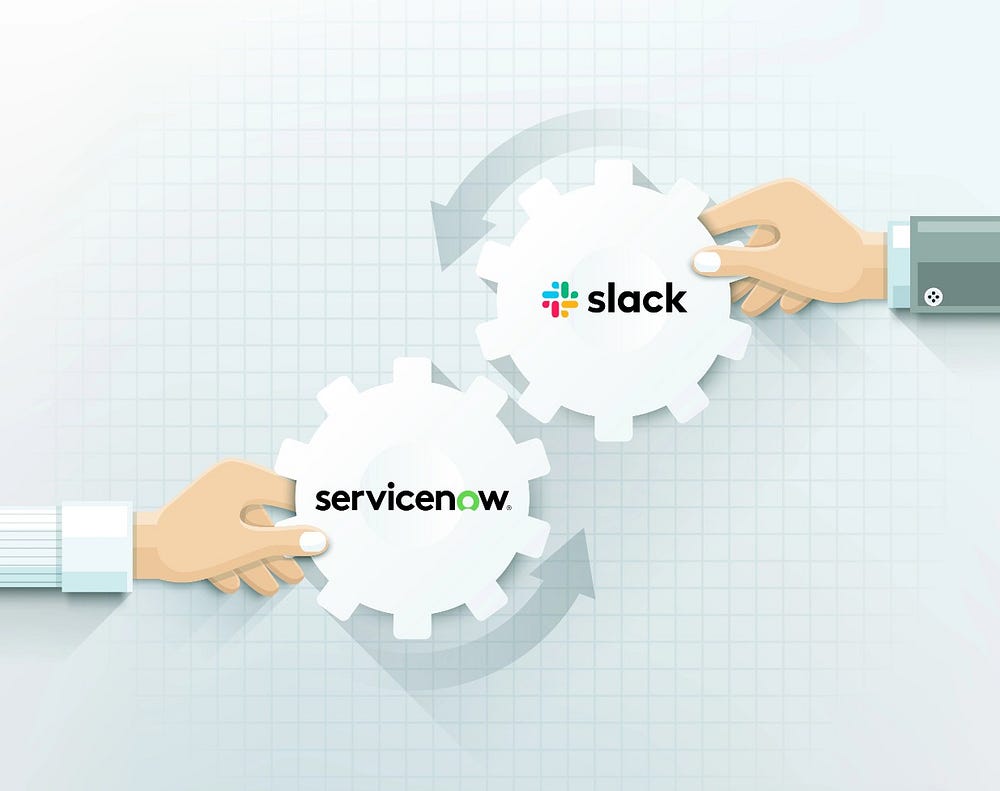
In today’s fast-paced digital landscape, small and medium enterprises (SMEs) and large organizations alike are constantly seeking smarter ways to improve workflow efficiency, enhance team collaboration, and deliver seamless customer experiences. Two major players in this transformation are ServiceNow, the industry-leading IT service management (ITSM) platform, and Slack, the collaborative messaging app of choice for many teams.
Integrating ServiceNow with Slack can create powerful synergies; bringing tickets, approvals, incident notifications, and automated workflows directly into the platform where your teams are already communicating. Let’s explore three keyways to connect ServiceNow with Slack that you should consider for driving productivity, automation, and real-time collaboration.
3 Ways to Integrate ServiceNow with Slack
1. ServiceNow Slack Spoke (via IntegrationHub)
The Slack Spoke is a pre-built connector in ServiceNow IntegrationHub that allows automated communication between ServiceNow and Slack using Flow Designer. It supports actions such as sending messages, creating channels, and managing Slack users directly from ServiceNow workflows.
How It Works:
Through the ServiceNow Flow Designer, you can configure workflows that trigger Slack actions. For example, when a new incident is assigned in ServiceNow, a Slack message can be sent to a specific user or channel. This integration requires the Slack OAuth token and setup within IntegrationHub.
Why Use It:
- No-code/low-code setup with Flow Designer
- Enables enterprise-grade workflow automation
- Reduces manual communication between teams
- Scalable and secure for ITSM, HR, and Ops workflows
2. Slack Certified App for ServiceNow (from Slack App Directory)
The Slack Certified App for ServiceNow is an officially supported integration available via the Slack App Directory. It allows users to receive real-time updates from ServiceNow, interact with tickets, and take limited actions — all within Slack.
How It Works:
After installing the app and connecting it to your ServiceNow instance, it sends interactive notifications to Slack. These can include ticket updates, approval requests, or change status messages. Users can take action directly from Slack using interactive buttons.
Why Use It:
- Fast, plug-and-play setup
- No coding or heavy configuration required
- Useful for streamlining ticket visibility and actionability
- Ideal for teams needing ServiceNow updates in Slack without switching platforms
3. Custom Webhooks & REST APIs
This method involves building a custom integration using ServiceNow’s REST APIs and Slack’s APIs or webhooks. It allows you to design bespoke workflows, data exchanges, and UI interactions tailored exactly to your business needs.
How It Works:
Developers use ServiceNow’s outbound REST capabilities or scripted webhooks to send messages to Slack or receive commands from Slack. For example, a Slack slash command (/create-ticket) can trigger a custom backend that creates an incident in ServiceNow via API.
Why Use It:
- Maximum flexibility for unique or complex workflows
- Fully customizable UI and logic
- Can integrate multiple systems, not just Slack and ServiceNow
- Ideal for businesses with specific needs and in-house development capabilities
Conclusion
Integrating ServiceNow with Slack enables businesses to close the gap between IT operations and team collaboration. Whether you’re looking to reduce incident response times, automated ticket handling, or simply improve communication between departments, combining these two powerful platforms can significantly enhance operational efficiency.





